Final Ideas: Word Scanner
One of our final ideas was to design a hand held device that could be swiped over a word and the apparatus would then read the word out through an inbuilt speaker.
This device would be helpful in teaching young children to read and help spell out words to aid in their understanding. The device could also help children with longer and more complex words by saying the word out phonetically when the device is scanned across the word.
There are several devices on the market today that will scan characters for different purposes. A lot of flatbed A4 scanners these days come with some form of optical character recognition (OCR) software that would use the scanner to take in a document and would interpret each character in the document and produce a pdf or word document allowing a user to edit the scanned in document on their computer.

Picture is from here
There are also devices on the market that are very similar to our idea, which are designed for young children. There are several devices of this nature created by Leap Frog, one of which is called “My First LeapPad Learning System”. This piece of equipment requires a cartridge and a special book designed for the device. There are many books in shops today created for the LeapPad Learning System.

Picture is from here
The machine has an inbuilt pen, which can be used to scan a word in the book and will read out the word to the user. It will also read out the word phonetically if the user passes the pen over a word slowly. Leap Frog have also used this technology to create interactive games with the selected book and teach young children numeracy.
Information is from here
This device is available from www.amazon.co.uk from £16.49
Here is an example of a book and cartridge that can be bought for the LeapPad Learning System. These are also available from www.amazon.co.uk and are priced at £7.99
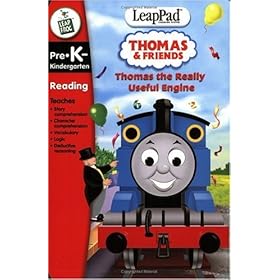
Picture is from here
Another device on the market that is also made by Leap Frog called the Fly Pentop computer can be used as an ordinary pen, but when the pen is used on ‘special paper’ that is provided with the pen, the user can write words in their own handwriting and the pen will pronounce these words back.

Picture is from here
The pen also has many other features such as a user can draw out an outline of a calculator and do basic maths on it. A user could also draw out a piano and play tunes on it using the inbuilt speaker. It can also read out location names on specaily provided maps.
Information is from here
From all the information gathered you can see that there are many concepts on the market based on word and character recognition.
The Leap Frog LeapPad Learning System incorporates everything that we originally discussed in our initial ideas for such a device. The main draw backs to the LeapPad is that it may say on their website that it is a portable device, it isn’t really a handheld gadget that can be put in a pocket which is something our group was interested and keen on developing with this idea. Also the LeapPad will only work with books that were designed for the device and not just any text from different sources.
Our idea could involve creating a handheld device that can fit in the pocket, which can be used to scan any piece of text from any source and the device would then pronounce the text that has been scanned through an inbuilt speaker. In addition to this basic functionality the device could also pronounce words phonetically if scanned across a word slowly and also have inbuilt handwriting recognition for reading handwritten words. This concept could have many extra features in addition to the basic functionality, which is why this idea is in our final selection. A device of this nature could be used by children to help them with reading difficulties and learn new words that they have come across in their reading.
Physical features include:
- Handheld and portable.
- Large coloured buttons.
- Few Buttons for device controls.
- Inbuilt speaker for audio.
- USB connector for PC connectivity.
- Memory storage for scanned words.
- LCD screen for status information and options.
- An LED light on the tip to show what area is being scanned.
- Pen shaped.
There are some issues though with such a device, if a child were to use the apparatus on a word in a classroom while a teacher was teaching, the audio generated might be heard by everyone. Also there are words which have the same spelling which are pronounce differently such as 'invalid' meaning not valid or incapacitated.
Labels: Final Project Ideas


