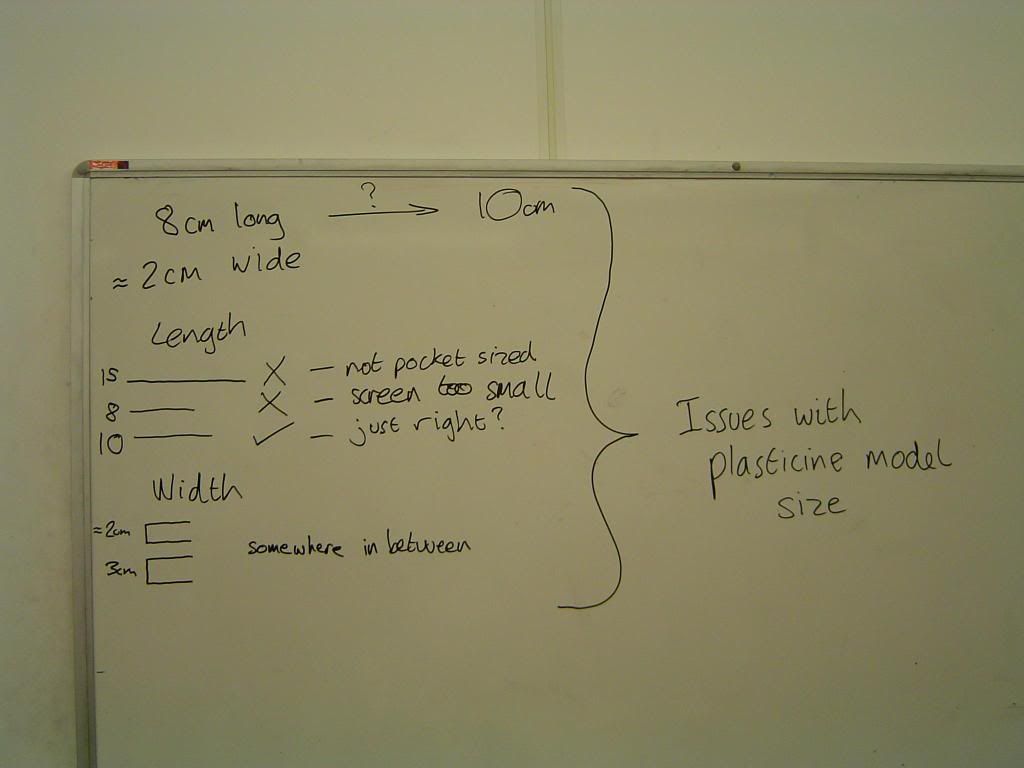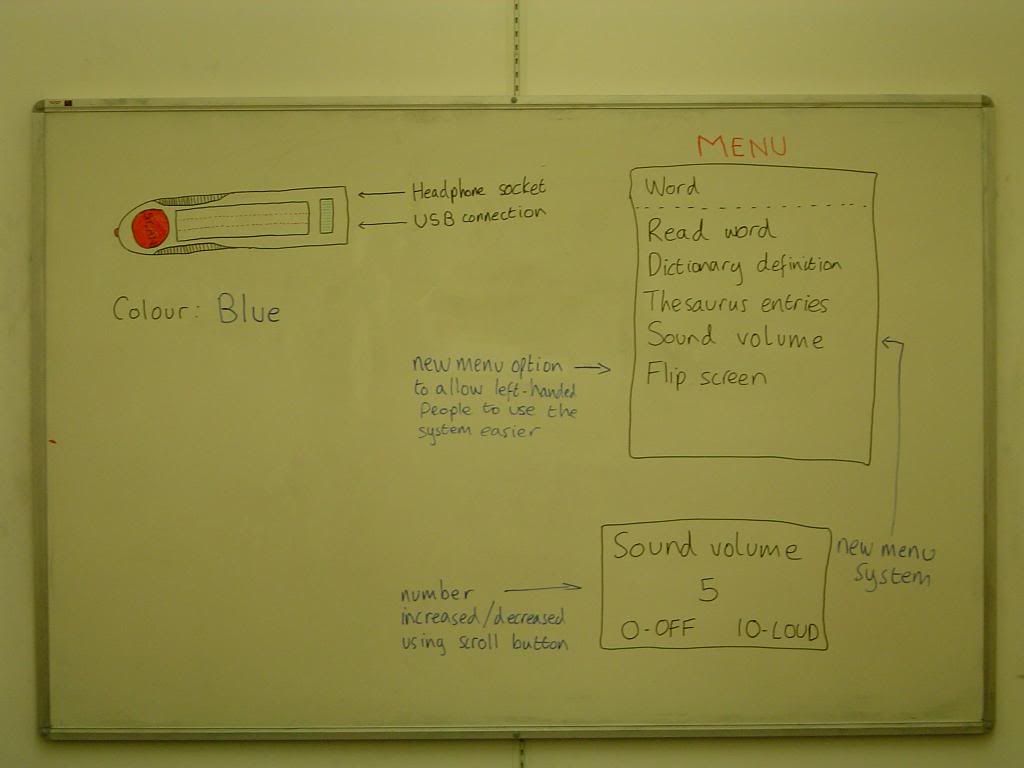A Cooperative evaluation with Paul (scanning only):
Paul is given the device and a sheet of paper on which is printed an extract from Peter Pan.
Designer: OK
Paul, could you please scan the third word on the page.
Paul presses the 'Scan' button, releases it and drags the device across the third word. Paul sees that nothing has happened on screen.
Paul: Which button should I press?
Designer: You need to hold the button while you drag it along.
Paul hold the device in the left hand and presses the 'Scan' button down with his right index finger, he then draws the device over the word.
Designer: Why are you using both hands?
Paul: I don't know, I think it's easier.
An error occurs.
Paul: It's not working.
Designer:
Umm, make sure you go from the space before the word right up to the space after the word. You can use the light as a guide.
Paul re-scans the word correctly and turns the device around.
Paul: It's working! It says Dictionary and then Mother."
Paul reads out the definition. The designer realises that
Paul has turned the device around because from the left handed position the screen is inverted.
Designer: Would it be better is the screen was the other way up?
Paul: Yeah.
Designer: Play around with it, scan some more words
of your choice.
Paul scans various other words without problem, reading each definition aloud and looking more excited with each word correctly scanned.
Designer: You can get it to read the words out for you if you like, try turning the sound on.
Paul looks for the sound option and, after locating it, enables it. It takes around 30 seconds. Paul scans another words and listens to the device, he laughs.
Paul: It sounds like my friends mum!
Results The device is clearly quite easy and exciting to use once you know how. For some it may not be obvious that the scan button must be held down and not just pressed. To solve this problem perhaps an error screen with an animation showing how to scan might be considered.
Screen inversion in the left-handed position is clearly a problem, this could be tackled by having a left handed mode which when enabled causes the screen to be inverted.
Users will each hold the device in their own way. Paul's two handed approach was not something considered during the design stage, this does not seem to be a problem though as Paul was quite happy with his own method.
Labels: Evaluations