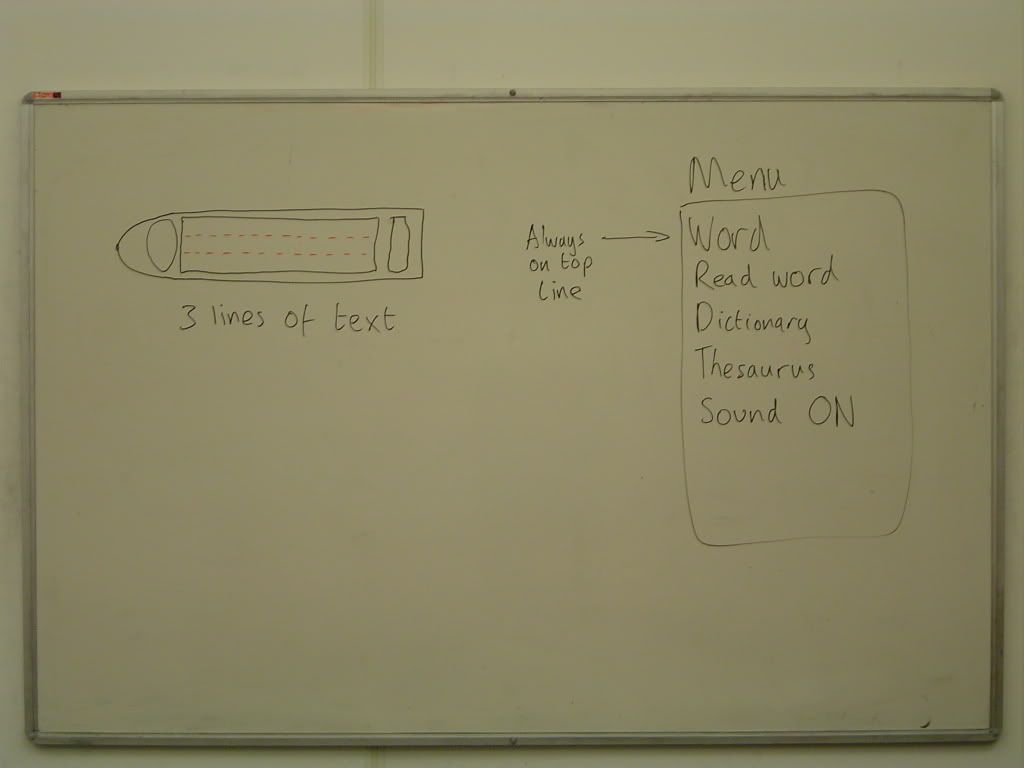The team pulled our personas together and went through a book aimed at children over the age of 8 and found words that they struggled with. They are listed below with the team's attempt at making the words easier to understand.
Candyfloss by Jacqueline Wilson
Corgi Children's. Fiction dealing with divorce, separation, family break-up. 9 - 11 year olds. ISBN: 0440866456. Publication date: 01/03/2007. 368 pages.
Chorused: kawr-rus - to sing a chorus.
Cooed: koo-d - a small sound.
Croissant: qwa-son-t - a rich buttery pastery. It was created in France.
Duvet: doo-vey - a type of blanket usually with a cover that can be removed.
Fastened: fass-end - to attach to something, to fix things together.
Koala: ko-a-la - a gray, furry animal, like a bear. It has no tail. They are found in Australia.
Motif: mo-tif - a design or shape on a T-Shirt.
Savouring: sa-vor-ing - taking a small bite of food and taking your time eating it.
Shiny: sh-i-ny - bright and glossy.
Significance: sig-nif-i-cance - important.
This has shown some issues that our device would have to handle. The word Croissant is French, and therefore should be pronounced in a French accent, these sorts of words need to have a special phonetics attribute. Words like Motif, have several meanings, in this case the group agreed that giving the most common definition will usually be sufficient (or perhaps giving more than one) and then the child can either determine the correct one or ask an adult.
Labels: Use Scenarios