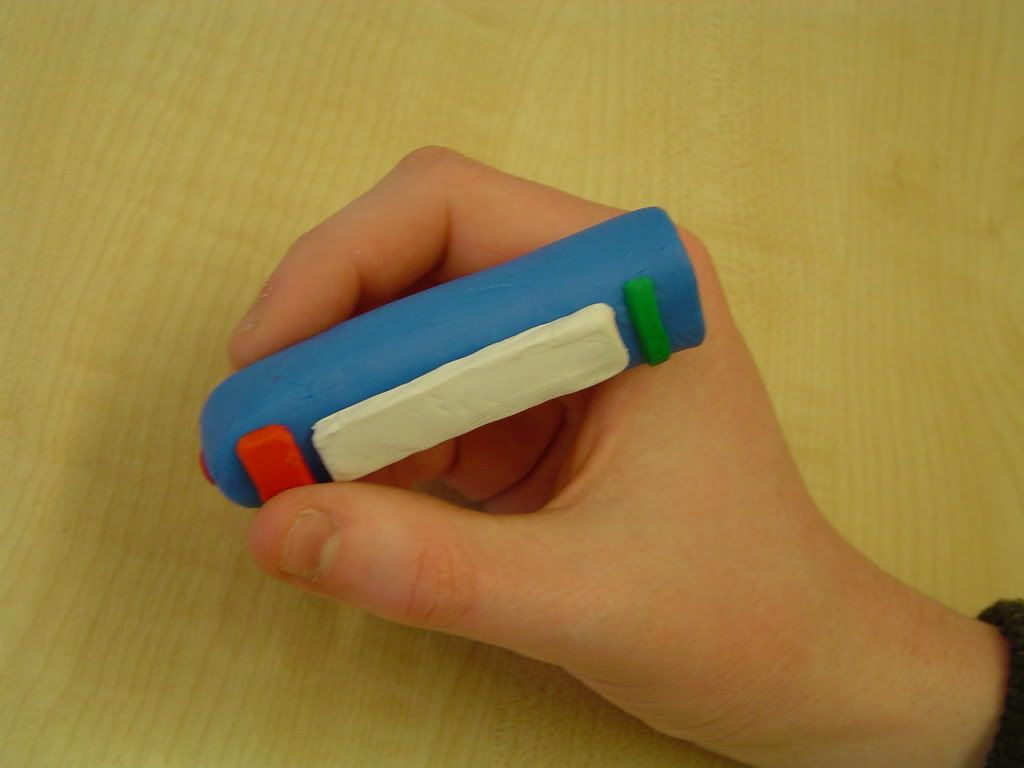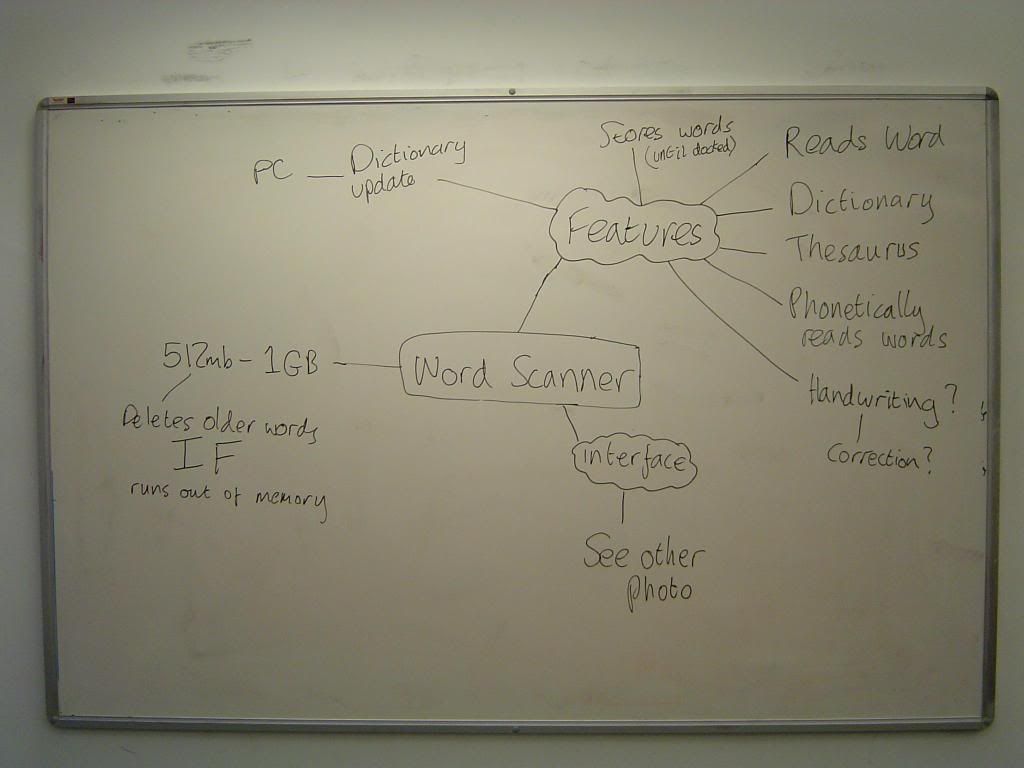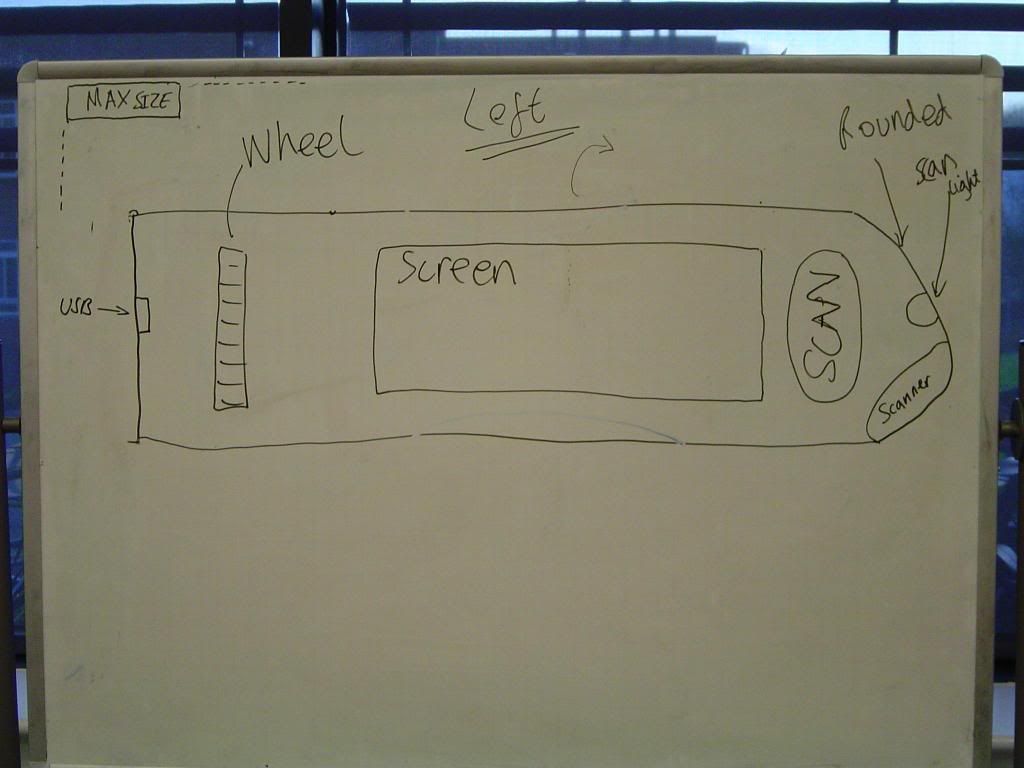At our meeting we brainstormed our main ideas regarding the initial prototype of the word scanner. Below is a list of them and the motivations and reasons behind them.
Physical:
We decided that the device would try and use bright colours in a tasteful way, so that it is fun and aesthetically pleasing to children. However, the colour isn't overly important, as the nature of the device doesn't require it, and it is important that taste is taken into account. The colours the group decided were probably the best were Red, Green and Blue (the dark varieties).
The device needs to be light weight so children can hold it easily. If it's too heavy it could also pose a saftey concern as it could cause a repetitive strain injury. As well as the weight potentially causing injury, the device will need to be as round as possible so that the child doesn't stab themselves or others with it.
Device needs to be durable so it doesn't get damaged. The group decided that a thick rubbery material would be best to protect the inside of the device.
The controls need to be big and easy to use, as children will struggle with small buttons and a too intricate design. The photo of a design on the whiteboard shows this in more detail.
Device needs to be pocket sized, so that a child can keep it with them during school time and whilst at home.
Power:
The device won't take much power to run and so it is not too much to expect the device to run for a combined amount of running time of around 6-12 hours. The device will also need to turn itself off automatically as children will forget to do this.
The device will recharge via its USB connection and through a standard plug like a mobile phone (using the USB connection).
USB:
Use for recharging and for connecting to the PC. Connecting it to a PC with an Internet connection will update the software on the scanner, meaning that we can constantly update things like the Dictionary definitions and Thesaurus entries.
Parents and teachers will have the ability to see what sorts of words and levels of words that the child is scanning, through software available on the computer that uses the USB connection.
Sound:
The device will need sound to read the word and make other general noises, to be considered further.
Labels: Prototypes